My React components render twice and drive me crazy

Many frontend developers who use modern React, have been pulling their hair out from time to time trying to figure out why their components render twice during development.
Others have noticed this behaviour, but they believe this is how React works under the hood while some have opened even tickets in the React official repository, reporting this as a bug.
So there is definitely some confusion in the community about this 😬
The reason why all these happen is React.StrictMode.
Let's dive into some real examples in order to replicate this and then investigate why this is happening in the first place.
# Example with a function component
We can start by running a brand new CRA installation:
npx create-react-app my-app && cd my-app
We tweak App.js a bit by adding a dead-simple console.log statement:
function App() {
console.log('I render 😁');
return (
<div className="App">
<header className="App-header">
<img src={logo} className="App-logo" alt="logo" />
</header>
</div>
);
}
Now we can launch our application with yarn start and open http://localhost:3000 in the browser:
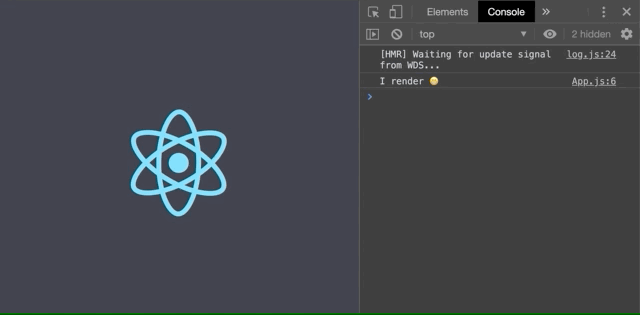
Hmmm, the I render 😁 statement got printed just once, so we cannot reproduce double-rendering with a dead simple function component.
# Example with a function component with state
What will happen though when we use a React hook and add some state management to our function component?
function App() {
const [clicks, setClicks] = React.useState(0);
console.log('I render 😁');
return (
<div className="App">
<header className="App-header">
<img src={logo} className="App-logo" alt="logo" />
<button onClick={() => setClicks(clicks => clicks + 1)}>
Clicks: {clicks}
</button>
</header>
</div>
);
}
Let's check the browser once again:
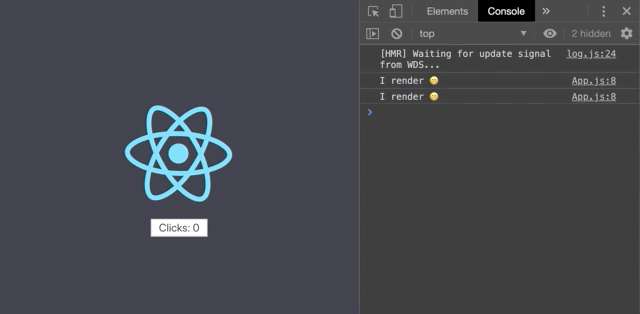
Here we are!! So it rendered twice at first and then it kept rendering twice every time we clicked that button we added.
Obviously, React.useState affected our component's behaviour regarding re-renderings.
# Example with a function component with state in production
What about the production bundle? In order to check this, we need to build our application first, and then we can serve it with a package like serve in port 3000:
yarn build && npx serve build -l 3000
Open http://localhost:3000 in the browser one more time:
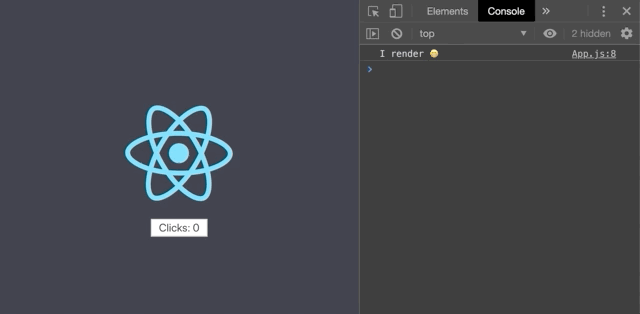
Phew!!! The debugging statement got printed once at the beginning and once again every time we clicked the button.
The double-rendering behaviour is definitely not reproducible in production as we see despite the fact that we had exactly the same setup by using React.useState.
# Why this is happening?
As mentioned above the reason why is React.StrictMode. If we check the file src/index.js in the application we launched before with CRA, we 'll see that our <App /> component is wrapped with it:
ReactDOM.render(
<React.StrictMode>
<App />
</React.StrictMode>,
document.getElementById('root')
);
Obviously that re-rendering thing is definitely not a bug, or something related with the library's render mechanism. On the contrary it is a debugging mechanism provided by React 🤗
# What is React.StrictMode?
React.StrictMode is a wrapper introduced in version 16.3.0 back in 2018. At first, it was applied only for class components and after 16.8.0 it is applied also for hooks.
As mentioned in the release notes:
React.StrictMode is a wrapper to help prepare apps for async rendering
So it is meant to help engineers to avoid common pitfalls and upgrade their React applications progressively by dropping legacy APIs.
These hints are extremely helpful for better debugging, since the library is moving towards to the async rendering era so big changes take place from time to time.
How useful, right?
# Why the double rendering then?
One of the benefits that we get from React.StrictMode usage, is that it helps us to detect unexpected side effects in the render-phase lifecycles.
These lifecycles are:
constructorcomponentWillMount(or UNSAFE_componentWillMount)componentWillReceiveProps(or UNSAFE_componentWillReceiveProps)componentWillUpdate(or UNSAFE_componentWillUpdate)getDerivedStateFromPropsshouldComponentUpdaterendersetStateupdater functions (the first argument)
All these methods are called more than once, so it is important to avoid having side-effects in them. If we ignore this principle it is likely to end up with inconsistent state issues and memory leaks.
React.StrictMode cannot spot side-effects at once, but it can help us find them by intentionally invoking twice some key functions.
These functions are:
- Class component
constructor,render, andshouldComponentUpdatemethods - Class component static
getDerivedStateFromPropsmethod - Function component bodies
- State updater functions (the first argument to
setState) - Functions passed to
useState,useMemo, oruseReducer
This behaviour definitely has some performance impact, but we should not worry since it takes place only in development and not in production.
That is why we managed to reproduce double-rendering only in development for a function component that was using React.useState. Cheers!!
You can read the official documentation if you need to go deeper regarding React.StrictMode
Did you like this one?
I hope you really did...
Newsletter
Get notified about latest posts and updates once a week!!
You liked it?